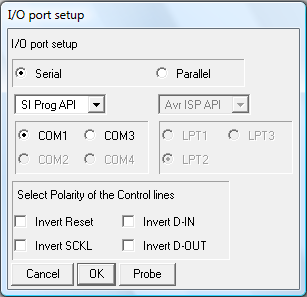Fig-1 shows the circuit diagram of the complete power supply. The necessary 12V supply voltage is taken directly from the PC power supply. In order to protect the PC supply against possible short circuits, and especially to prevent the the PC from being crashed, a current limiting circuit is connected in series with the
12V supply. The input of the power supply can also be feed by a suitable mains adapter.
The circuit works very simply. Transistor T2 is normally driven fully on via R5-7, so that the 12V potential from the PC supply appears at the output. The current through R1 produces a voltage drop, which at a certain level will cause T1 to start conduct. This in turn shut off transistor T2 which is indicated by LED D3, and remains in this state till switch S1 is pressed which releases the shut off state if the fault is removed.
With the given component values, the maximum output current is about 2A, which can easily be adjusted by varying the value of R1. The value of R1 can be find by using the formula R1 = 0.65/IoutThe circuit also include a step-up switching power supply which can supply output voltage from 13V to 29V by
varying the P1 pot. The maximum output power is 16W. This supply is particularly useful when working with EPROM/Micro controller programmers or experimenting with high voltage opamp circuits. Jumper J1 is used to
enable the step-up switching power supply.
12V supply. The input of the power supply can also be feed by a suitable mains adapter.
The circuit works very simply. Transistor T2 is normally driven fully on via R5-7, so that the 12V potential from the PC supply appears at the output. The current through R1 produces a voltage drop, which at a certain level will cause T1 to start conduct. This in turn shut off transistor T2 which is indicated by LED D3, and remains in this state till switch S1 is pressed which releases the shut off state if the fault is removed.
With the given component values, the maximum output current is about 2A, which can easily be adjusted by varying the value of R1. The value of R1 can be find by using the formula R1 = 0.65/IoutThe circuit also include a step-up switching power supply which can supply output voltage from 13V to 29V by
varying the P1 pot. The maximum output power is 16W. This supply is particularly useful when working with EPROM/Micro controller programmers or experimenting with high voltage opamp circuits. Jumper J1 is used to
enable the step-up switching power supply.
Figure 2 & 3 shows the component layout and the track patterns of the adapter pcb respectively.

component layout

track patterns of the adapter pcb respectively.